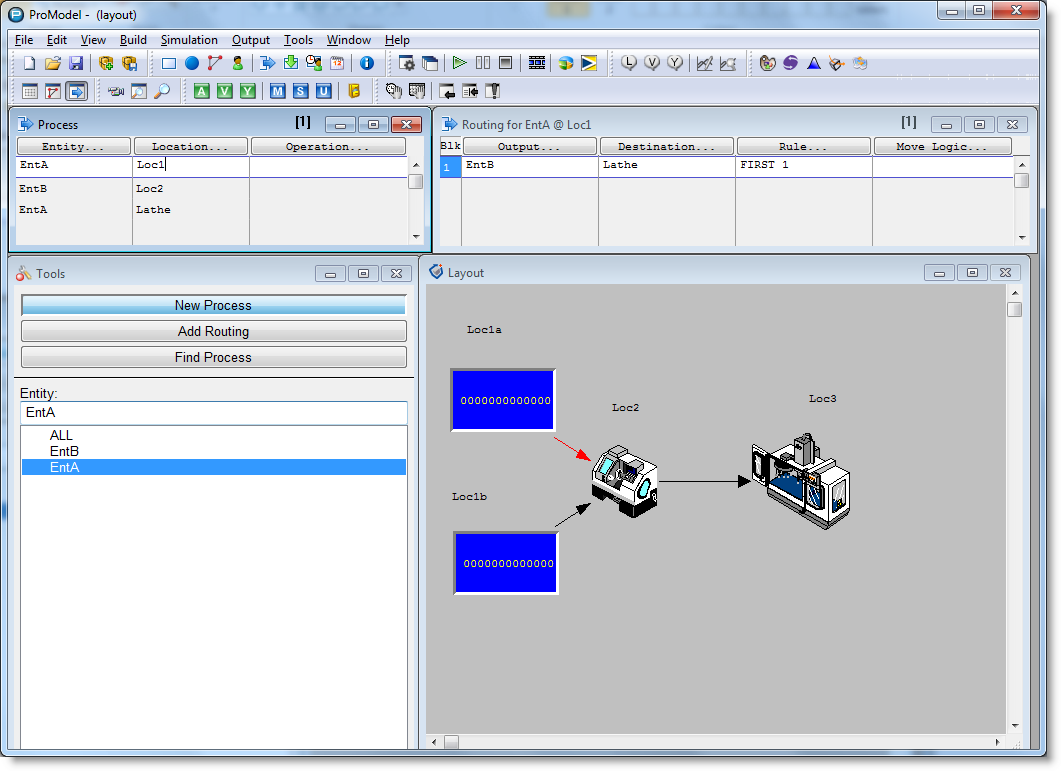
You are here: Building the Model: General Elements > Processing > Processing Editor
The Processing Editor consists of four windows that appear simultaneously, as shown in the following diagram. Although the windows are shown in their default arrangement, you may arrange them as desired.
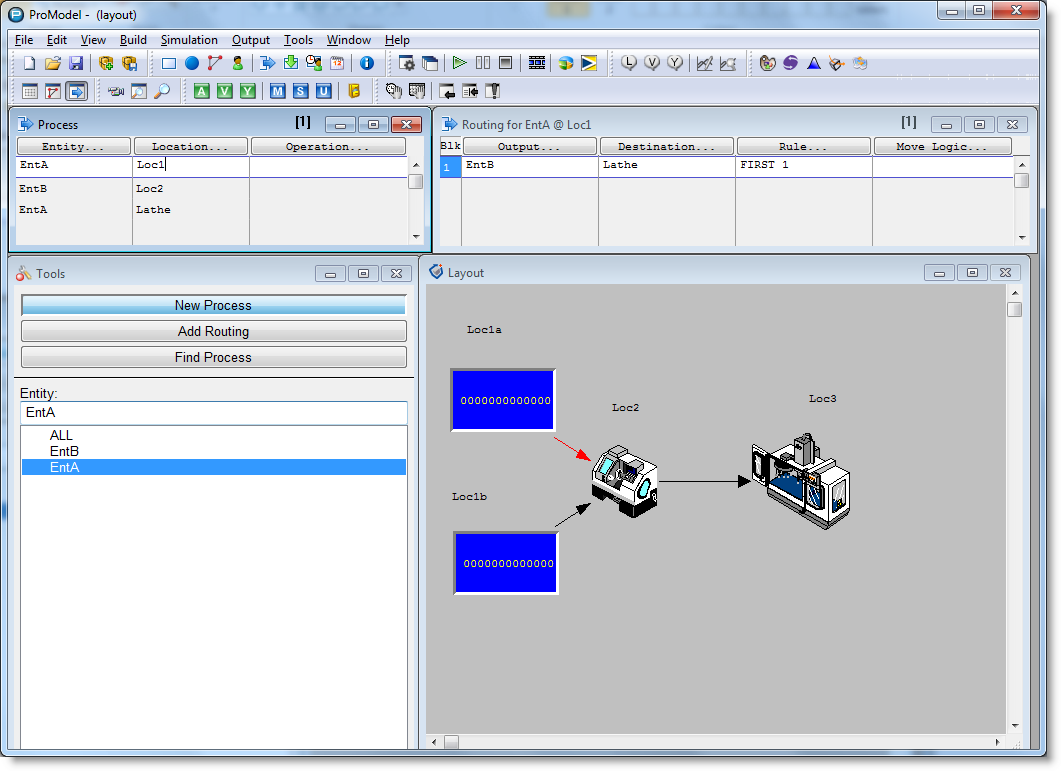
Process Edit Table Appears in the upper left corner of the workspace and defines the operations performed for all entities at all locations.
Routing Edit Table Appears in the upper right corner of the workspace and controls the destination of entities that have finished at the location.
Tools Window Appears in the lower left corner of the workspace and is used for graphically defining operations and routings.
Layout Window appears in the lower right corner of the workspace and shows each location with all from-to routings.